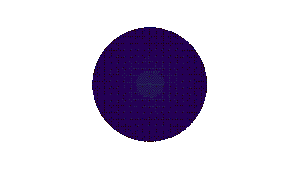In early 2025, a new U.S. law will require all organizations to ensure their websites meet accessibility standards. Businesses that fail to comply risk penalties, lawsuits, and damage to their reputation. Accessibility is no longer just a best practice; it’s a legal requirement that aims to make the digital world more inclusive for everyone.
Accessibility is no longer just a best practice; it’s a legal requirement that aims to make the digital world more inclusive for everyone.
Let’s explore what this law means, the standards you need to meet, and how your business can prepare.
What Is Accessibility Compliance?
Accessibility compliance refers to the practice of designing digital content and websites in a way that ensures people with disabilities can access and use them. This includes individuals with visual, auditory, physical, or cognitive impairments.
The most widely recognized standards for accessibility are the Web Content Accessibility Guidelines (WCAG). These guidelines provide a framework to make websites more inclusive.
Key WCAG Standards:
Perceivable: Content must be presented in ways that users can perceive, regardless of their disabilities.
Operable: Users must be able to navigate and interact with the website using various devices, including keyboards and assistive technologies.
Understandable: Information and navigation must be clear and straightforward.
Robust: Content should be compatible with current and future assistive technologies.
Why Is This Law Important?
The new U.S. law is a game-changer for businesses of all sizes. It aims to ensure that websites are accessible to everyone, including people with disabilities.
Consequences of Non-Compliance:
Legal Penalties: Businesses may face fines or lawsuits if their websites are not accessible.
Reputation Damage: A lack of accessibility can harm a brand’s reputation, especially in an era when inclusivity is a key value.
Lost Audience: Millions of potential users may be unable to access your website if it’s not accessible.
How to Prepare Your Website for Accessibility Compliance
Getting your website ready for accessibility compliance requires a step-by-step approach. Here are the essential steps to take:
1. Conduct an Accessibility Audit
Start by assessing your current website to identify areas that need improvement. You can use tools like WAVE or Accessibility Insights to check for compliance issues.
2. Add Alternative Text for Images
Ensure that all images on your website have descriptive alternative text (alt text) so that screen readers can describe them to visually impaired users.
3. Ensure Keyboard Navigation
Your website should be fully navigable using a keyboard. This is essential for users who cannot use a mouse.
4. Use ARIA (Accessible Rich Internet Applications) Attributes
ARIA attributes help make dynamic content and interactive elements accessible to users with assistive technologies.
5. Improve Color Contrast
Ensure that text and background colors have enough contrast to be readable by people with visual impairments.
6. Provide Subtitles for Video Content
All video content should have subtitles or captions to make it accessible to users with hearing impairments.
What Are the Deadlines?
The law requires businesses to bring their websites into compliance by the end of 2025. Starting now will give you enough time to make the necessary changes and avoid last-minute rushes.
Benefits of Accessibility Compliance
Beyond legal compliance, making your website accessible offers numerous business benefits:
Improved SEO: Search engines favor accessible websites, leading to better rankings.
Increased Audience Reach: Accessibility opens your website to millions of people with disabilities.
Better User Experience: Accessible websites are easier to navigate for all users, regardless of ability.
Final Thoughts
Accessibility compliance is not just a legal obligation; it’s a way to make your digital presence more inclusive, ethical, and user-friendly. By taking the necessary steps now, your business can avoid penalties and create a better experience for all users.
Need help making your website accessible? Contact Neon Purple Agency today, and we’ll guide you through the process of achieving compliance with WCAG standards.